Installing SftTree/OCX
|
|
|
|
|
Installing SftTree/OCX |
SftTree/OCX 7.0 has the following system requirements:
The control supports 32-bit applications under Windows 2000, Windows XP, Windows Server 2003, Windows Vista, Windows Server 2008, Windows 7, Windows Server 2008 (R2), Windows 8, Windows 10 and their server editions. SftTree/OCX is not supported on Windows 95, 98, ME or Windows NT 4.0.
The control supports 64-bit applications on 64-bit versions of the above list of supported operating systems.
There are no minimum system requirements to use the control.
A 32-bit or 64-bit Windows development environment and a compiler/language, which supports ActiveX controls.
Approximately 100MB of hard disk space is required to install SftTree/OCX.
When you are ready to install SftTree/OCX:
1. Insert the SftTree/OCX installation CD into a suitable drive.
2. Install SftTree/OCX from the installation CD by running Setup.exe.
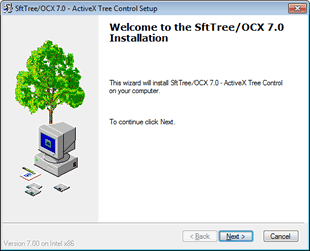
3. Follow the instructions on the installation dialogs. Please note that the single developer version of SftTree/OCX can only be installed by one user on one system. Multiple developer licenses and site licenses are available. Contact Softel vdm, Inc. for more information.
4. During the installation, you will be prompted to register the product using the License Manager application. Without proper registration, the product will not run. Once you are a registered user, you can take advantage of our product support, such as free maintenance versions, and you will receive information regarding new releases.
5. Once SftTree/OCX has been successfully installed, you will find a new program group SftTree/OCX 7.0. Entries for the SftTree/OCX Demo, sample applications, the on-line help file and the release notice have been added. Please read the release notice at this time. It contains information which could not be added to this documentation.